To preserve academic continuity, we recommend that you use Canvas. All courses automatically have a corresponding Canvas course. You can access your Canvas courses via oxy.instructure.com.
Having a backup of your teaching materials and student materials and then storing them in Moodle ensures that you can access class materials even if you can’t access your office computer physically. It is also a good practice in case you have a hard disk crash. You can also save your backup files on an external drive, network drive or Google Drive.
Back up critical teaching materials including:
- Syllabus
- Lecture files and notes
- Discussion or forum topics
- Assignments with instructions and any files students need
- Quizzes
- Grades
- You may also back up student submissions including assignments, discussion or forum posts, email messages, and any feedback you gave.
Lastly, encourage students to back up class materials including:
- Syllabus
- Class schedule file
- All materials they submit to you, including assignments, discussion or forum posts, and email messages.
- Your feedback
- Grades