Explore the resources below to learn how to protect your Oxy information and systems online effectively.
Managing Your Oxy Account
To keep your Oxy account secure:
- Password Reset: You can change your password anytime using Oxy’s password manager on myOxy. If unsure about your account's security, it is recommended to change your password immediately.
- Support and Assistance: In case of any concerns or if you suspect your account has been compromised, reach out to the ITS Help Desk at (323)259-2880 or helpdesk@oxy.edu.
Updating or Removing Information from Oxy Platforms
Ensure your information on Oxy platforms is up-to-date:
- Oxy.edu: To modify details on Oxy.edu, get in touch with the ITS Help Desk.
- Campus Directory (Faculty & Staff): For alterations or removal of personal details from the Campus Directory, contact Human Resources at (323)259-2613 or hr@oxy.edu.
- Student Directory: Students can submit changes via the FERPA form in myOxy. For assistance, connect with the ITS Help Desk.
Oxy ID Card Management
For any issues or concerns regarding your Oxy ID card:
- General Concerns: Notify Oxy Card Services at (323)341-4885 or cardoffice@oxy.edu.
- Theft or Unauthorized Use: In case of suspected theft or unauthorized use of your Oxy ID Card, report promptly to Campus Safety at (323)259-2599.
- More Information: Find comprehensive details on the Card Services website.