The Occidental College Library offers course reserves chosen by the faculty to support class instruction. Students can check these materials out for 2, 24 or 48 hours at a time.
Course Reserves
Placing Items on Reserve
Faculty may place library materials on reserve or request new items for purchase by completing the Faculty Request form. Items are placed on reserve in the order received. Allow 2-3 work days for processing. Faculty will be notified once their requests have been filled. Please note that purchase requests should be sent in advance of the semester they are needed to allow 3-6 weeks for processing.
Faculty may place personal materials on reserve by sending an email to ereserve@oxy.edu with a list of the items and the name of the associated course, before dropping the items off at the front desk of the library for processing.
To request the purchase of film/DVDs, please use the Faculty Request form and note that we need at least two weeks notice to fill requests.
Copyright Guidelines for Course Reserves are in compliance with U.S. Code: Title 17, Section 107 governing Fair Use. Any reproduction of copyrighted material, print or electronic (including PDFs), will only be permitted for reserve if they fit within the following guidelines:
- Only Library-owned or licensed materials and items from faculty personal collections may be placed on reserve.
- Both physical and digital materials placed on reserve will be available solely for student and faculty use, and only available via access to the course.
- Items placed on reserve will be made available only for the current semester, and removed at the end of the semester.
- Book selections placed in Canvas do not exceed one chapter or 10% of a book.
Additional information for faculty about copyright and fair use at Occidental College.
Other Book Requests
Course Reserve items that are not already in our collection will automatically be considered a purchase request. If you would like to make a purchase request but NOT include it in Course Reserves, please use the Faculty Request form and select the appropriate option when prompted.