Explaining Form W-4
Even though the IRS does not require all employees to complete a revised W-4 form every year, if your tax situation has changed, we recommend you perform a “paycheck checkup” to see if you need to make adjustments to your current withholding. To conduct the checkup, you can use the IRS’s Tax Withholding Estimator. To effectively use the estimator, it is helpful to have a copy of your most recent pay stub and tax return. It is likely that the estimator will be updated to account for the new year's tax tables in early January. Please note: if you do not submit a new form, withholding will continue based on your previously submitted form.
Before completing the Form W-4, please read the instructions that are included with the form. You must complete Steps 1 and 5. Steps 2, 3, and 4 are optional, but completing them will help ensure that your federal income tax withholding will more accurately match your tax liability. Step 1 is for your personal information; Step 2 is for households with multiple jobs; Step 3 is used to claim tax credits for dependents; Step 4 is for other adjustments (additional income such as interest and dividends, itemized deductions that exceed the standard deduction, and extra tax you want withheld); and Step 5 is where you sign the form.
The IRS takes your privacy seriously and suggests that, if you are worried about reporting income from multiple jobs in Step 2 or other income in Step 4(a), you check the box in Step 2(c) or enter an additional withholding amount in Step 4(c). To determine the additional withholding amount, you can use the withholding estimator.
The IRS has also published Frequently Asked Questions that you may find helpful as you complete the form.
How do I update my Form W-4?
- Go to myOxy and enter your user name and password to login
- From the menu bar scroll down to "Tools"
- Click on “Employee Dashboard"
- Click on "Taxes"
- Review your current status under "Federal Income Tax" before your change
- Click on "W-4 Employee's Withholding Allowance Certificate"
- Scroll down and click on "Update"
- Make the appropriate changes to the electronic W-4 form
- The date under "Deduction Effective as of" is, by default, the start of the next pay period.
- If you wish to change the date to a future date, update under "Effective Date of Change MM/DD/YYYY"
- Click on "Form W-4" if you need to review the most current form's information through the IRS website.
- Make sure to review your changes
- Click on "Certify Changes"
- Click on "OK"