Moving toward universal campus card access.
Card key access on campus started with one residence hall in 2007, and has expanded to all on-campus housing facilities and many other locations, including the Academic Commons, Bioscience, Norris Science, Samuelson Alumni Center, Swan, Hinchliffe and Johnson Halls and the outdoor basketball court.
Request building access.
Individuals are responsible for knowing and following card access policies.
Tips for Card Key Access
Moving into your residence hall or 1480 Campus Road:
RETURNING STUDENT WITH ID? You will need to re-encode your card at a self-service kiosk at the Marketplace Entrance to gain access to your room.
RETURNING STUDENT WITH NO ID CARD? If you are moving into or returning to campus housing and do not have your ID card, you need to order a new card on-line and pick it up from the Card Office before you check in.
NEW STUDENT? Your ID card will be pre-encoded with building and room access.
INSTRUCTIONS FOR CARD KEY ACCESS:
Examples of on-line doors:
- Most exterior doors
- Academic Commons after 9pm (when classes are in session)
- Classrooms, Fitness Center, and Recreation Room (Berkus Hall)
- Computer Labs (except Newcomb)
- Samuelson Alumni Center (except guest rooms)
- Swan and Hinchliffe Hall (all)
- Berkus Hall Parking Structure (underneath the hall, open to students, faculty and staff)
- Basketball Court outside Rush Gym
To enter an on-line door - just hold your card in front of the HID Reader – when a green light appears, the lock will open. If the lock does not open, you may not be authorized to enter that door, or you may not be authorized at that time, or there may be a problem with your card. You may contact the Card Office at cardoffice@oxy.edu.
Examples of off-line doors:
- Individual student rooms (require pin #)
- Bio-Science building
- Computer lab and publications suite (Newcomb)
- Lounges & study rooms (Berkus Hall)
- Norris Science building
- Samuelson Alumni Center (guest rooms)
To enter an off-line door - insert your ID card into the reader, photo towards you. You should see a flashing green light and the door will open.
Individual student rooms also require your pin. Be sure to memorize your pin number; for security purposes, do not store it with your card. If you can't remember your pin, or have other questions, please contact cardoffice@oxy.edu. ***SEE FLASHING RED & GREEN LIGHTS UPON ENTERING YOUR PIN? THE BATTERIES IN YOUR LOCK ARE RUNNING LOW. Report this to REHS or the Card Office immediately!***